Friday Question #193
What are your favorite apps? Which do you use the most and which do you use the least?
I am new to having a smart phone and haven’t downloaded a ton of apps, but there are some I use more than others – Camera, iTunes (for downloading podcasts straight to my phone), Facebook (even though it’s so buggy), TWC, Amazon, Starbucks, and Shazam.
I also have specific Photography and Running folders with some apps that I use a lot. For Photography, I mostly use Camera+ for its timer and some filters. I use Sketches 2 to draw on photos. In the Running Folder, I use Pace Calc to calculate pace (ha ha), Glympse to let Steven track me while I run, and LCFPD (Lake County Forest Preserves) to get info on all the trails I run.
I use my Reference folder a lot too – mostly Wikipedia and imdb.
There are some apps on the iPhone that I never use, but cannot delete, so I put them in a folder called “Crap I Don’t Use.”
Well, most boring blog post ever. But maybe you will tell me about some interesting apps that you like. Since I clearly need more ways to waste time!
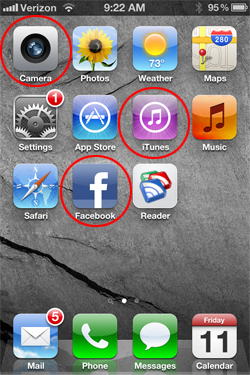

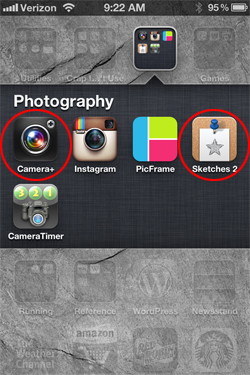


I use TWC all the time too! I also use My fitnesspal to keep track of my calorie in take to make sure I eat just the right amount while working out. I like it as a guide to make sure I get enough carbs and fat and protein. I ALSO have a running foler – I have pace calc and smart coach and also Pacer which allows you to put in times or distance or pace and find out one of the other three things. Its nice when i have to run 20 minutes at tempo and I want to see how many miles that will take me. I have instagram and electric miles for daily mile but I don’t use them as often. I use facebook a lot sadly. I wish i used it less – sometimes I hate seeing what people post on facebook. Some people are real dumb. Anyway! I also have Find IPhone – in case someone steals my phone or I lose it. its through my Apple ID account so its nice. I have a lot of apps I don’t use. Just thought they would be nice to have. I think maybe I use my Maps app the most to find places! lol
I wonder if I should get that Find iPhone one!
I wish the facebook app had more of the functionality of the the website. Like controlling how much you see of certain people, liking other people’s comments. When you see something dumb you could request to see less, lol.
Let’s see…what do I use…
I LOVE Pandora. I also use Facebook, Twitter (kind of), and Pinterest (kind of…I wish it was easier to Pin from the phone). Words with Friends so I can play with my mom. I have the Weather Underground app but not the TWC app. The CTA tracker app is useful when I’m waiting for a train or bus. I enjoy perusing PoshMark when I’m bored.
I feel like there are so many things I could be using my phone for but I just don’t know how to do it efficiently! Such a powerful piece of technology and sometimes I wonder if it’s wasted on me!
PoshMark sounds fun! (I had to look it up)
I am still getting used to my phone and feel like there are other ways I could be wasting time on it/utilizing technology. I know it’s not by playing Angry Birds though!
Apps?? Yeah, I use my phone to read emails, FB, Tweet (I’m new to Twitter….need followers ASAP!) and take photos. Don’t call me, I won’t answer. Oh, I use the netflix app to quiet my little man when he is screaming that he wants to watch Barney on my phone. But that’s about it. 🙂
I am fairly new to Twitter 73Lindy
Most frequently used are my email apps (Gmail and work mail), and alarm clock (I don’t use a regular alarm clock). I also use the Menstrual Calendar app (paid version) for tracking my temp every morning and my cycle. (I don’t use hormonal BC, so this is how I avoid getting knocked up.) Other frequently used apps: Weather Channel, Talk (Google Chat), Facebook, TweetCaster, Instagram and Picplz (for uploading to Flickr with or without a filter), Pandora (listen to it all day at work), SoundHound (similar to Shazam), Google Maps (for directions and finding stuff), Waze (crowd-sourced real-time traffic), MyFtinessPal (the occasional days I do track calories), Chase, WordPress (mostly to upload photos that I take on my phone for my blog but don’t want to put on Flickr).
Waze sounds cool! Do you find it more accurate than the traffic on google maps?
Yes. It’s nice because of the crowd sourcing, it will alert you to things like cops and more specific things like that to look out for.
I use Yelp, Viggle, TravelAdvisor, Chicago Tribune, United Airlines, Mapquest, CTA Bus Tracker, and Google, plus I have the apps for all my personal finances (my bank accounts, credit cards, etc). Since I’m a huge hockey fan I have apps for the Chicago Blackhawks, the Pittsburgh Penguins (my husband’s team), and the NHL.
this is actually very timely / helpful!! i just had to replace my phone and i’m in the process of re-downloading allllllll my stupid apps. hearing what others use/like is helping a lot!
You should find me on Instagram (if you use it). I just started using it after they created a Droid version. Email me if you can’t find me (I’m not sure how to find people as I only have people from my twitter on there).
I use twitter, FB, and gmail on my phone. I also play words with friends, scrammble with friends, and hanging with friends.
I don’t use any fitness apps and rarely take my phone running. That tracking app sounds pretty cool though. I’ll have to check it out and see if Joey wants to track me sometime.
I am not using Instagram (despite having it on my phone)! I sometimes see people post their pics on Facebook though! Do you ever share them there?
Glympse is really nice – if you turned it on Joey would be able to see where you are at any given moment.
My husband says I have wayyyy to many apps on my phone. I just took 4 pics and that shows about 4 screens of apps and most of them are folders of apps. oops. But in my defense our system is set up that if I download an app my husband gets it on his phone as well and sometimes vice versa. He thanked me for the victoria’s secret app.
I had NO IDEA that LCFPD had an app…I use shazam and fb and yahoo and camera and stopwatch. Now I’m all app shopping here – we’ll see which have android versions…
Facebook, Rhapsody, and lately a lot of Dominoes (the game, not the pizza store). I also loooove the app called “Relax and Sleep”. It’s a sound machine, and you can mix different sound effects at different levels. Dish washer + cat purr = awesome. 🙂
It’s not an app, but I have a live wallpaper that is current weather. So if it’s raining, rain splatter show up on my phone, clouds swirl for partly cloudy, and a bright sun for sunny days. I really like it!
I am SO OVER Instagram. I have not even installed it, I refuse.
That live wallpaper sounds cool! And the sleep app 🙂
LOL @ Instagram. I don’t want another thing to remember to log in to to track people (same reason I don’t use twitter). It’s too much for me!
BTW, what does the Starbucks app do?
It lets me buy my Chai Lattes with my phone 🙂
My Fitness Pal, Words with Friends, bank and credit cards, Scrabble, Bookworm, FB of course, Walgreens, United and AA, Drawsome, and currently downloading LCFP – didn’t even know they had an app! Fab!
I am downloading the Lake County app and Glympse now!!!!
I also really live My Fitness Pal!
I love love love..”where’s my water”. A kids game, but it is fun.
Thanks for helping me find new apps! Is Sketches 2 worth it? (It’s 5 bucks, so want to make sure before buying it!)
By the way to delete apps, press and hold the app icon, when it starts shaking, click on the x and it’ll be deleted from your phone. When your phone is connected to iTunes, you can go on the apps, and uncheck anything you don’t want to sync back into the phone.
As for apps I recommend that you don’t already have… I like Skype to talk to friends/family far away, and viber to text for free specially people out of the country.
Also:
-Reeder: Like google reader, but on my phone. I like that if I load things there from my wifi, I can read everything later, even if I don’t have a wifi or 3G connection (great for plane rides, waiting at doctor’s office, etc).
-MyFitnessPal: To keep track of my calories, weight, measurements.
-GAIN Fitness: I’m loving it now, as I can setup my workout, tell what equipment I have available (like I have dumbbells, but no barbells and machines, for example), how often I want to weight lift, and it gives me a 4 week plan with those specs — and I can still change exercises around to similar ones for variety on their drop down list.
-Diptic: but it looks like it might be similar to your picframe.
-Popbooth: for those photo strips pictures.
-Color Effects: Make a whole picture black and white, but bring back the color only of the things you want to.
-Draw Something (obsessed with it!)
-Converter +: Currency conversion, feet to meters, those type of things.
-As for games I like Angry Birds, Bejeweled and Drop7 (addicting)
-ring.tones: To make my own ringtones out of any song I want.
-Photosynch: To take panoramic (including 360) photos.
-Evernote: Love to make lists, like packing lists for a trip. I like that there are checkboxes I add, so I can mark things as I pack them.
-TripIt: Email them your confirmation for flights, hotels, etc, and it’s all in one place.
-Flashlight (self-explanatory)
-Haven’t used it bc haven’t been running, but RunKeeper looks like an awesome GPS device and loads of my friends recommend it.
-Grocery IQ to make grocery lists (and say Steve has the same app, he can add things and it’ll show up on your list and vice-versa)
-Kindle app — great if I forget my kindle or am unexpectedly waiting around to catch up on the book I was reading.
-Sleep Pillow — for white noise (good for loud plane rides, but when you don’t want to listen to music).
-Wikipedia — so I stopped saying “let’s wikipedia it when we get home and I’ll show you”
Ooops, wrote a ton!
Sketches 2 is buggy. It’s nice to be able to draw on images, but it has some issues. I always have to try to save it to my photo album a few times.
I am trying to delete Reminders, YouTube, Game Center, Stocks, Videos and Newsstand. Please let me know if you were able to delete those. They don’t have the Xs that pop up.
A lot of those sound good! Especially Reeder and the photo editing ones. We had an idea for a grocery list app that would tell you where things are in the store. Wouldn’t that be nice?!
You can’t delete those. They’re defaults on the iPhone not third-party apps. Throw them in their own folder to get them out of the way (minus Newsstand which cannot be placed in a folder for whatever reason).
They’re in my “Crap I Don’t Use” folder 🙂
Camera+ and Instagram for photography. Echofon for Twitter. Nike+ GPS and Fitocracy for working out. Those are my big ones that were downloaded.
Echofon – for Twitter
Path – up to 150 friends that you interact with. A social app that’s anti-large-crowd social. I only have 10 friends on mine
MyFitnessPal – Since April 10th, I’ve been tracking everything I eat and trying to get myself into a better fitness (I will be blogging about this soon in detail, including my gym visits)
Starbucks – Took me almost a year of using this app before I stopped taking my Starbucks card out of my wallet and simply opening the app and scanning it at the store. I’m almost to Gold for the year (I barely made Gold last year).
Gmail – easy and works every time
Mail – the built-in app for my non-Gmail email accounts.
On my iPad, it’s an entire different list (including the iPad version of Reeder – the Google reader app I love)