Friday Question 250
How do you keep track of all your passwords? Do you make your passwords super complicated and change them often, or use the same ones over and over?
Hopefully, none of your passwords are on this list (pdf here)!
At work, I have to use many different applications that require many different passwords that be changed frequently. My favorite is the one that has to be at least 16 digits, changed every 2 months, be completely different each time, and contain capitals, characters and numbers.
Fun times.
This has caused me to create some super random passwords that mean nothing at all. They are just sequences of letters, numbers and characters. Which, has actually been a good thing, because it’s gotten me in to the habit of using completely random passwords for personal stuff, too!
But I still have to keep them jotted down somewhere for both work and personal, which I know is a bad, bad habit!
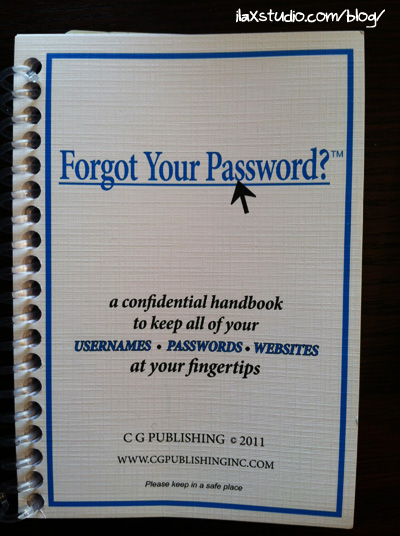
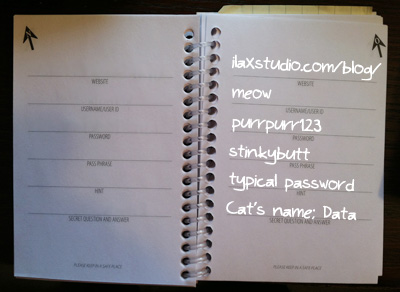

I need one of those! Mark had them in a note on his phone and then deleted it! It was not good. Not good at all.
I have some kind of variation of two or three passwords that I switch between. At work, I use the same password but just change the numerals in it.
My favorite passwords was from college, when I worked at the paper. I believe it was “shitmonkey.”
I actually got it at Hallmark! Ha ha. Well, Hallmark in Queens a few years ago. Steven uses some system on his computer that keeps them all. What did Mark have to do to figure them all out after he deleted them?
Shitmonkey! Ha! I had one at work that had a bunch of bad stuff in it, and I had to give it to IT and they were snickering about it 😉
My mother can never remember any passwords so I got her one of those journals, but the problem is that she can now never find the journal!
I use a password protected file on my password protected laptop to keep track of mine. Probably not the most secure, but there is no way I can remember them all!
LOL! Is she not good at keeping track of things?
So do you use a program specifically for that, or it’s just a locked file (like a word doc)?
You mean “welcome123” or “password” are bad!? Hehe
I try to keep all of my work ones the same (bad practice I know) but absolutely hate when they expire at different times.
I haven’t changed my personal passwords in a loooong time. But have 2 step verification set up so there’s that 😉
I guess? LOL! I am sure L would have some insight on that 😉
We were just talking about 2 step verification this week! Cause Steven uses it… and I don’t. Oops?
When I first started using passwords on the internet, I know I used some really bad passwords. I keep them in my Mac keychain (which asked for a password to look at the list) which should get synced to the other Mac and my iDevices (but it’s not always perfect).
I generally remember my main passwords (email, FB, paypal, bank, Amazon, ebay and a few others) and the rest (non-money related) are generally remembered by the browser or an app. My mail and banks and Facebook have awesome longer passwords, but other sites only have great ones (still 10+ long).
I keep my Mac and iDevices locked with passwords which are required after one or two minutes of non-use.
My mail (my most important account since you can reset all your passwords to that e-mail) has two factor authentication, you’d need the password AND also need my iPad or iPhone to generate a 6 (8?) digit code that changes every 60 seconds to check mail on a different computer than where it’s already set up (this was a total hassle to set up the first time, but hopefully it’s work it in the end).
If you’re writing them down, consider putting them down in code: mix the last two characters up or write them down in opposite case (if password = Kilax, write down kilxa or kILAX) or if you always add the same 5-digt number in there, just write it down as 5; just something so that if you lose that book or someone gets a peek, then it’s not as useful. Yes, it’s not great to have the same 5-digit number in all your passwords, but it’s better than having all your passwords 5-digits shorter.
Ahh, that is a good tip to write them in code! Thank you!
I think I need to set up this 2-step thing for google. I am not using it right now. Eek!
I cook up passwords in crazy foreign languages then immediately forget them all.
I use common words and add numbers where appropriate. Like, I could use the word “basketball” and make it bask3tBa11
I use 1Password and religiously save all my data there. It syncs via Dropbox to my other devices. My wife has her own 1Password and we’ve swapped master passwords so we are backing each other up. Still, I’m paranoid about losing my passwords. I use a password creating scheme which uses a long sentence. I take the 1st letter of each word as the basis for my passwords. Then I make various substitutions (1 for ‘one’ or ‘i’, 2 for ‘to’, $ for ‘s’, etc.) and additions like random punctuation. I sometimes append a couple of letters to indicate what this is a password for. At home I have about 200 passwords.
Where I worked we also had to frequently change our passwords, and since we all used multiple systems, we had many passwords to keep track of (~25) and keep updated.
I never keep a hardcopy (written) version of my passwords for anyone to find.
Whoa! 200! Sounds like it’s a good plan to use 1Password! I have never heard of it, but looked it up and it sounds like a useful tool.
And I know I am not supposed to write them down, sigh, but I still do. Hence, me writing this post to get ideas from you guys on how to store them 😉
I also use the 1Password app. I also keep a password protected file on my work computer and keep both up to date.
I try and use a single tough password for the most important sites.
My other passwords are usually a 2 or 3 word short phrase with numbers or symbols between the words. I hate upper/lower letters, but do have those in my tough password!
I can remember when the only things we had to keep track of were phone numbers. Now, I know very few phone numbers, and simply call by name! But between passwords, PIN numbers, garage door codes it is crazy!!!!!!!
Ha! That is such a good point! I remember memorizing phone numbers too… now the only ones I remember … are those ones from childhood! I have to look up others, now!
I have a variety of passwords none of which are on any do-not-use lists. Trust me. And I keep track of them using the pwSafe app. Great thing.
I use a password and change the number as needed…granted..everything has different parameters, but it helps
I am so bad about passwords but I did change a few with that “Heart” virus recently. It drives me crazy!
Oh gosh. That Heart thing. I didn’t even bother changing, except my bank acct. I probably should though!
I tend to use the same three or four with different variations. That way if I forget I only have a few to try 🙂 Although, most places have the “forgot your password” option so I don’t freak out too much if I can’t remember.
I LOVE the idea of a hard copy of all passwords. Ours is on a password protected Excel spreadsheet but if our computer crashes, we are SOL. Since I’m such a fan of paper planners, I should do the same for my passwords!
All our work passwords have to be super complicated, so we all have a license for “1Password” that manages it for you. It’s very clever. Harrison and I are going to buy it for home because it’s just too much of a pain to change and keep track of everything–especially after the Heartbleed thing. Blahhhhh.
So will that program go in to your accounts for you and update passwords as necessary?
I use 1Password on my Mac and iPhone and iPad. I used to use a program called SplashID, but they didn’t move forward when newer devices started coming out. I still have some 100 or so passwords stuck in SplashID and every so often, I manually put them into 1Password.
Before these software programs, I used an Excel file (that I password protect) to keep all of my passwords. In fact, all of my work (day job) passwords are still kept in Excel that I keep on my phone and computer.